After purchasing the IDonate Pro plugin, you will see the plugin appearing under your codecanyon account’s download menu.
- Sign in to your CodeCanyon account simply.
- Download the plugin version from Downloads area
- Install the Plugin version as usual.
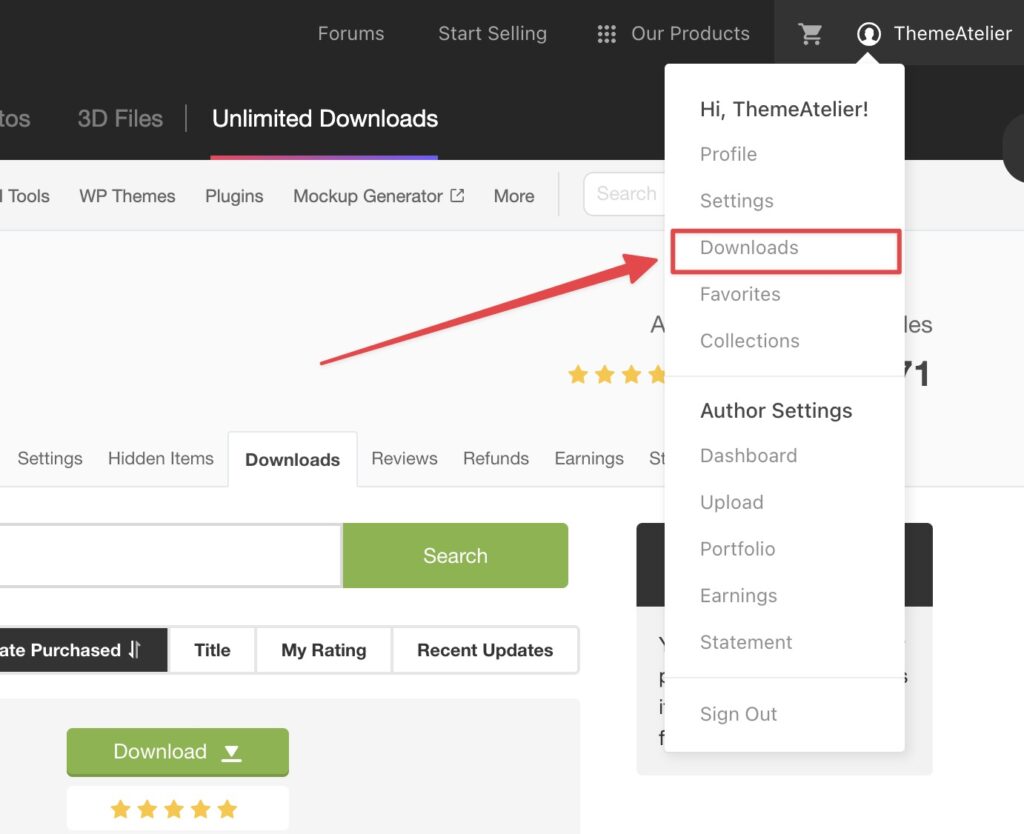

Let’s extract a source on your local computer. You can see a folder document, licensing, and the idonate-pro zip file.