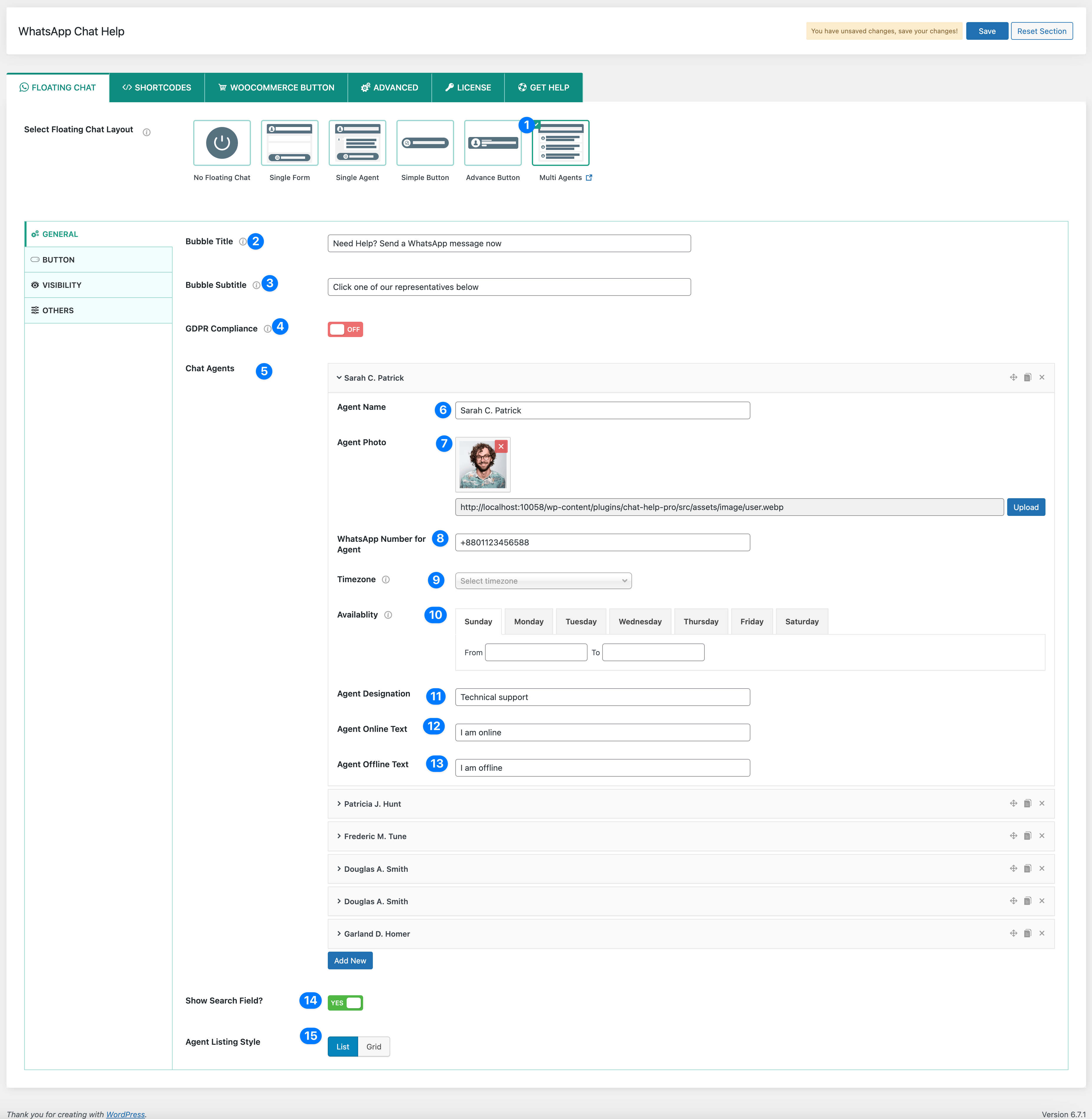
1) Multi-Agents Layout: The Multi-Agents Layout allows multiple agents to be listed for WhatsApp chat support, enabling users to select and communicate with different representatives based on their needs. This layout is ideal for businesses with multiple departments or support teams.
2) Bubble Title: Customize the main heading of the chat interface (default: “Need Help? Send a WhatsApp message now”).
3) Bubble Subtitle: Provide a short description to guide users (default: “Click one of our representatives below”).
4) GDPR Compliance:
- Enable this option to show a GDPR compliance message before starting the chat.
- Disable it if GDPR compliance is not required.
5) Chat Agents: Easily add multiple agents to be listed in the chat interface.
6) Agent Name: Display the name of the chat agent.
7) Agent Photo: Upload an image to personalize the chat experience.
8) WhatsApp Number for Agent: Set the WhatsApp number where messages will be sent.
9) Timezone: Select the appropriate timezone for accurate scheduling and availability settings.
10) Availability: Define available days and time slots when the agent is online.
11) Agent Designation: Show the agent’s role or department (e.g., “Technical support”).
12) Agent Online Text: Display a custom message when the agent is available.
13) Agent Offline Text: Display a custom message when the agent is unavailable.
14) Show Search Field: Enable a search function to help users quickly find a specific agent.
15) Agent Listing Style: Customize how agents are displayed (e.g., grid or list view).