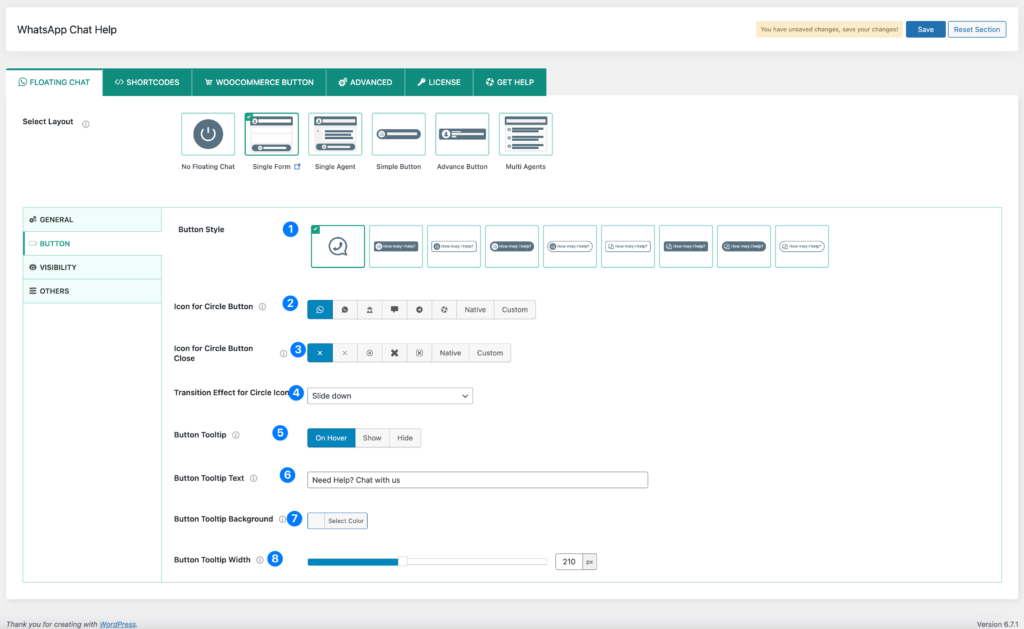
1) Button Style: Select an icon to be displayed on the circular button.
2) Icon for Circle Button: Option to add or remove an icon for the circular WhatsApp button.
3) Icon for Circle Button Close: Option to add or remove an icon for closing the chat interface.
4) Transition Effect for Circle Icon: Choose an animation effect for the circular button when it appears on the page.
- Slide Up.
- Slide down.
- Rotate.
- Fade.
5) Button Tooltip: Add a tooltip text that appears when users hover over the WhatsApp button.
6) Button Tooltip Text:
- Customize the text displayed in the tooltip.
- Default text: “Need Help? Chat with us”.
7) Button Tooltip Background: Customize the background color of the tooltip.
8) Button Tooltip Width: Adjust the width of the tooltip for better visibility and readability.