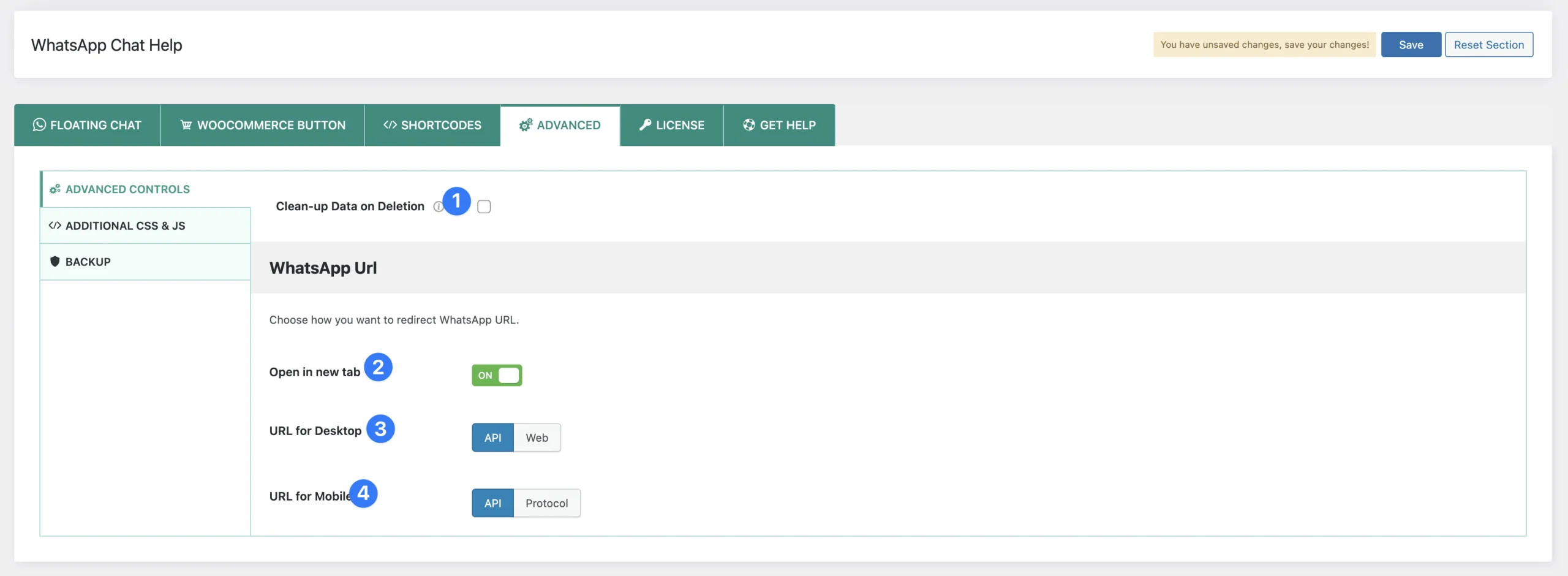
1) Advance Button Layout: The Advanced Button Layout enhances the simple button functionality by allowing more customization while still keeping a clean and efficient design. This layout provides direct access to WhatsApp chat with added flexibility in availability settings.
2) Type of WhatsApp: Choose whether the WhatsApp button should link to an individual WhatsApp number or a group.
Available Options:
- Number – Connects users directly to a specific WhatsApp number.
- Group – Links users to a WhatsApp group.
3) Number or Group: Set the WhatsApp number (including the country code) where customers can send messages or enter the WhatsApp Group invite link.
4) Timezone: Define the agent’s timezone for accurate availability display.
5) Availability: Specify the available days and time slots when the agent is online.