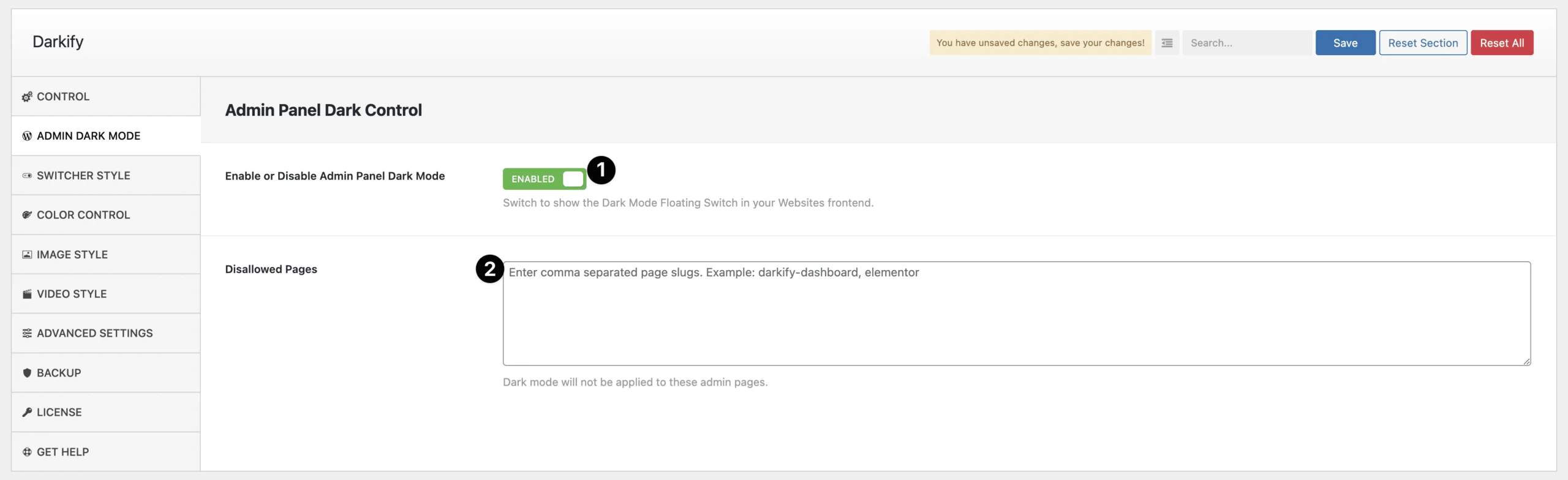
(1) Enable or Disable Admin Panel Dark Mode: Switch to show the Dark Mode Floating Switch in your Website frontend.
(2) Disallowed Pages: Enter comma-separated page slugs. Example: darkify-dashboard, elementor. Dark mode will not be applied to these admin pages.