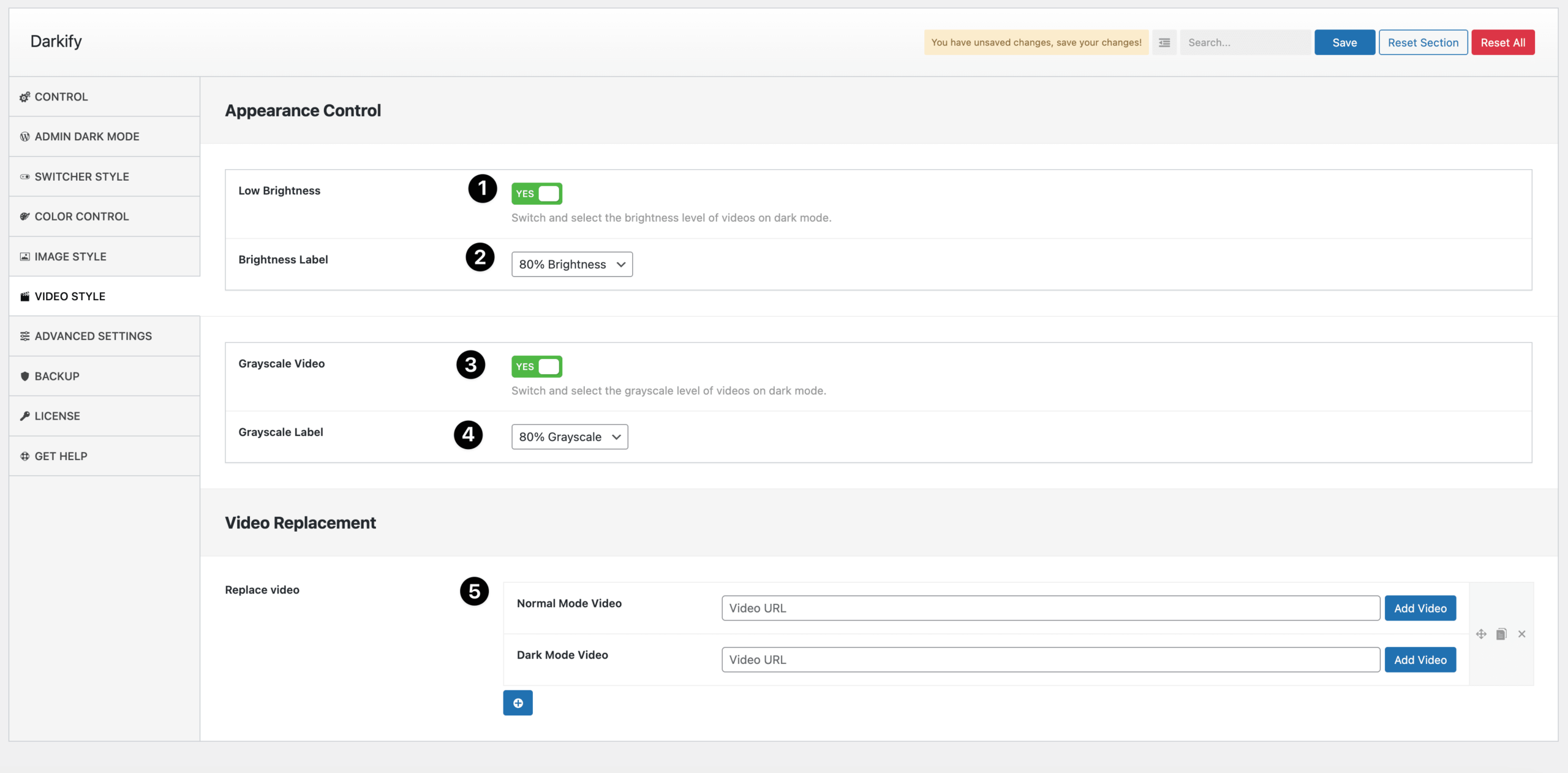
(1) Low Brightness: Toggle this option to adjust the brightness level of videos when Dark Mode is active.
(2) Brightness Level: Set the desired brightness percentage (0%–100%) for videos in Dark Mode.
(3) Grayscale Video: Enable this option to apply a grayscale effect to videos in Dark Mode.
(4) Grayscale Level: Set the grayscale intensity from 0% to 100% for videos in Dark Mode.
(5) Replace Video: Use this feature to swap a video in Normal Mode with a different one in Dark Mode. Select the original video and then choose the replacement video to be shown when Dark Mode is enabled.