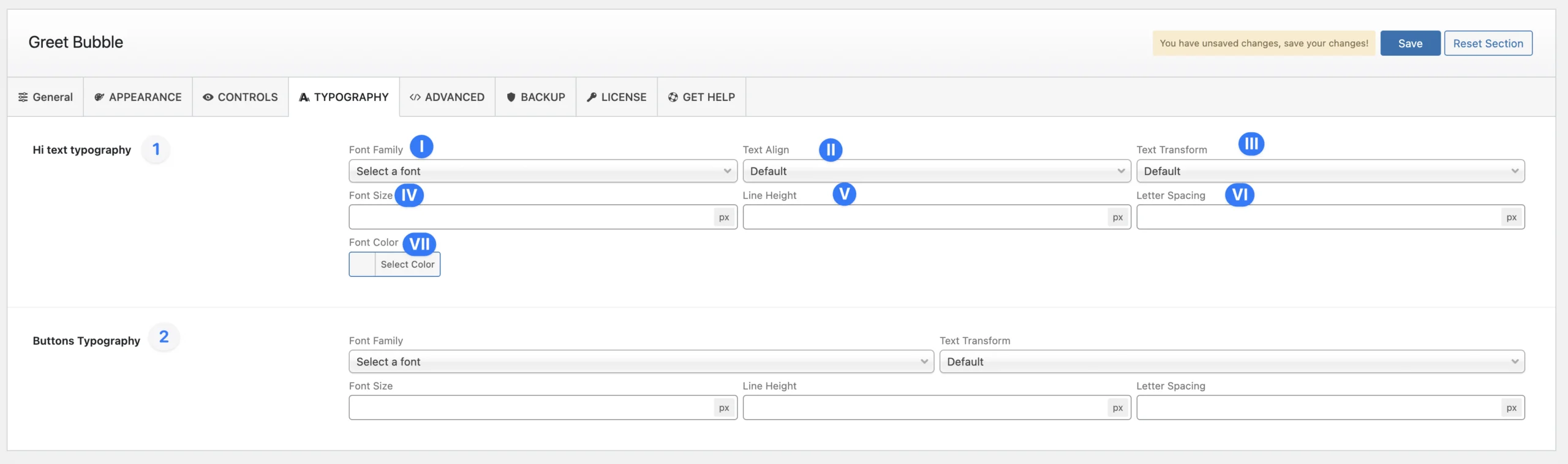
(1) Hi Text Typography: Customize the typography settings for the “Hi” text.
- (i) Font Family: Choose from over 800 Google Web Fonts.
- (ii) Text Align: Adjust text alignment.
- (iii) Text Transform: Modify text case (e.g., uppercase, lowercase, capitalize).
- (iv) Font Size: Set the font size.
- (v) Line Height: Adjust the spacing between lines.
- (vi) Letter Spacing: Customize the spacing between letters.
- (vii) Font Color: Select a font color using the color palette.
(2) Button Typography: Apply the same typography customization options to buttons.