Color Preset
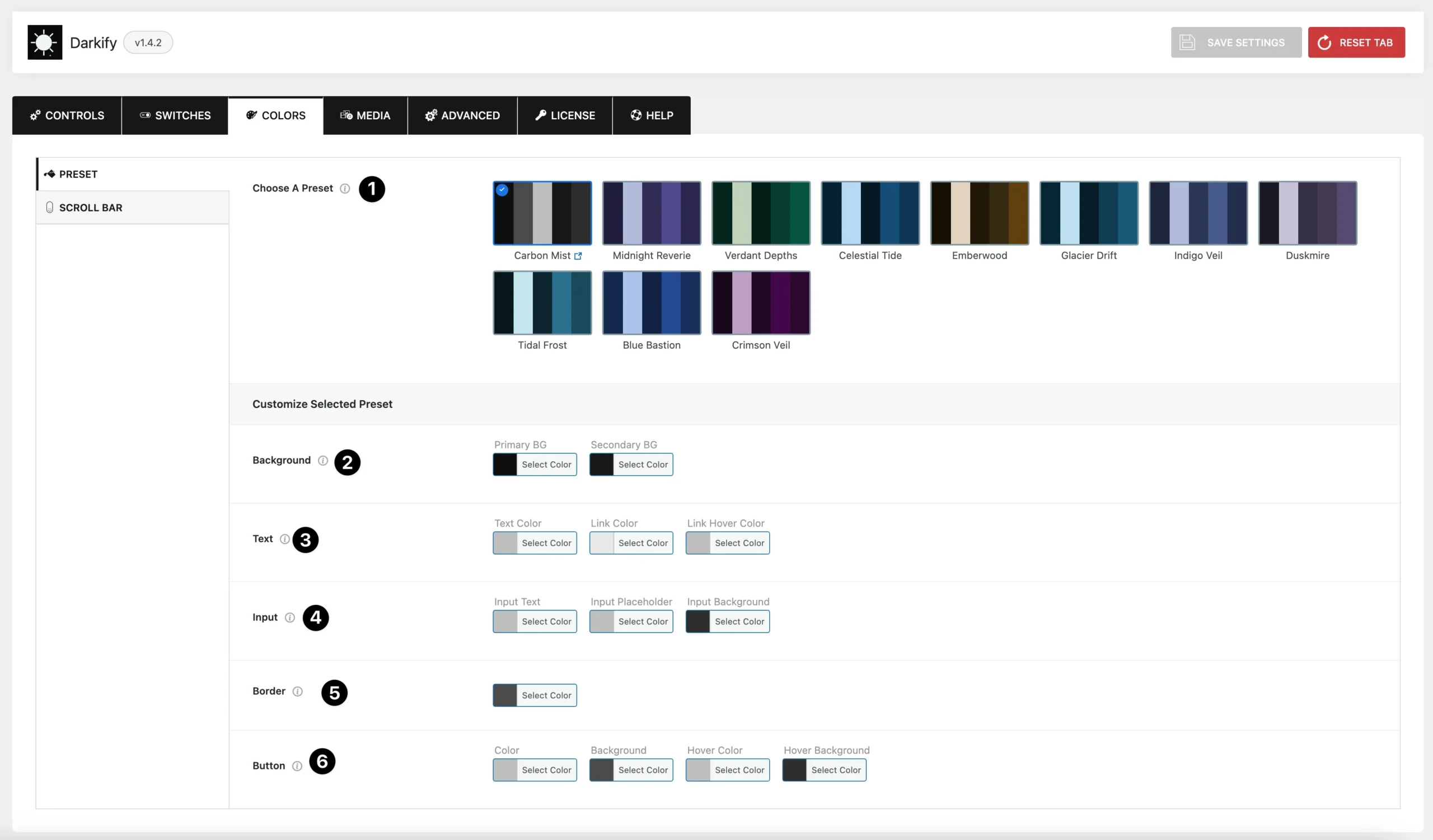
(1) Choose a preset: Select a dark mode color preset for your website. A YouTube demo link is available with each option so you can preview how it looks in action.
(2) Background: Set the background color of your website when dark mode is enabled.
(3) Text: Set the text color of your website when dark mode is enabled.
(4) Input: Set the input field color of your website when dark mode is enabled.
(5) Border: Set the border color of your website when dark mode is enabled.
(6) Button: Set the color of the buttons of your website when dark mode is enabled.
Dark Mode Scrollbar
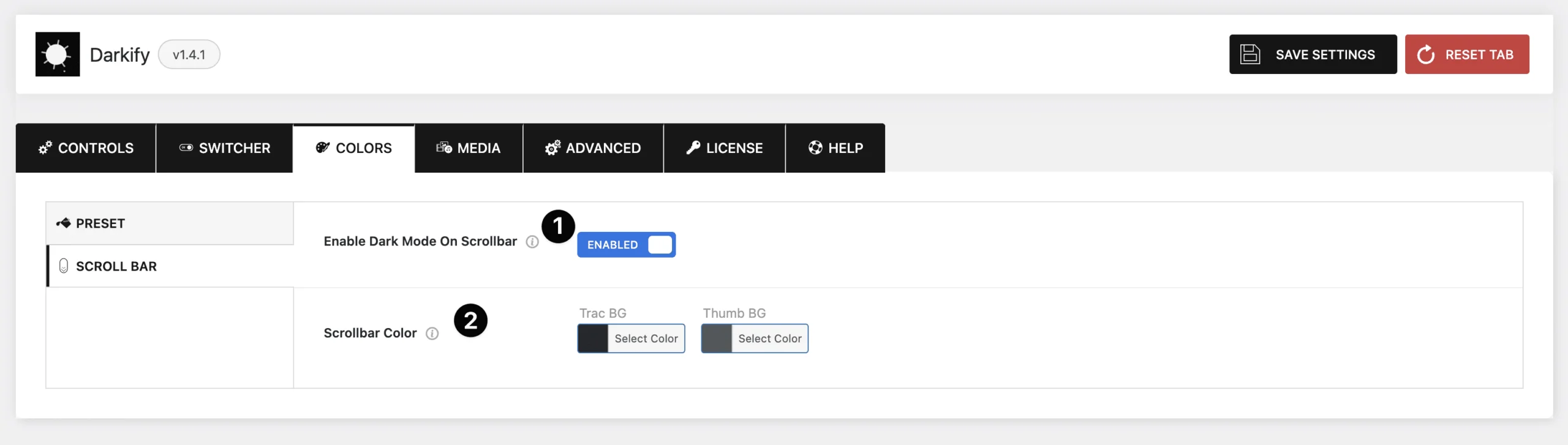
(1) Enable Dark Mode on the Scrollbar: Enable this if you want to enable dark mode on the scrollbar of the website.
(2) Scrollbar Color: Set the background color of the scrollbar’s track & thumb when dark mode is enabled.