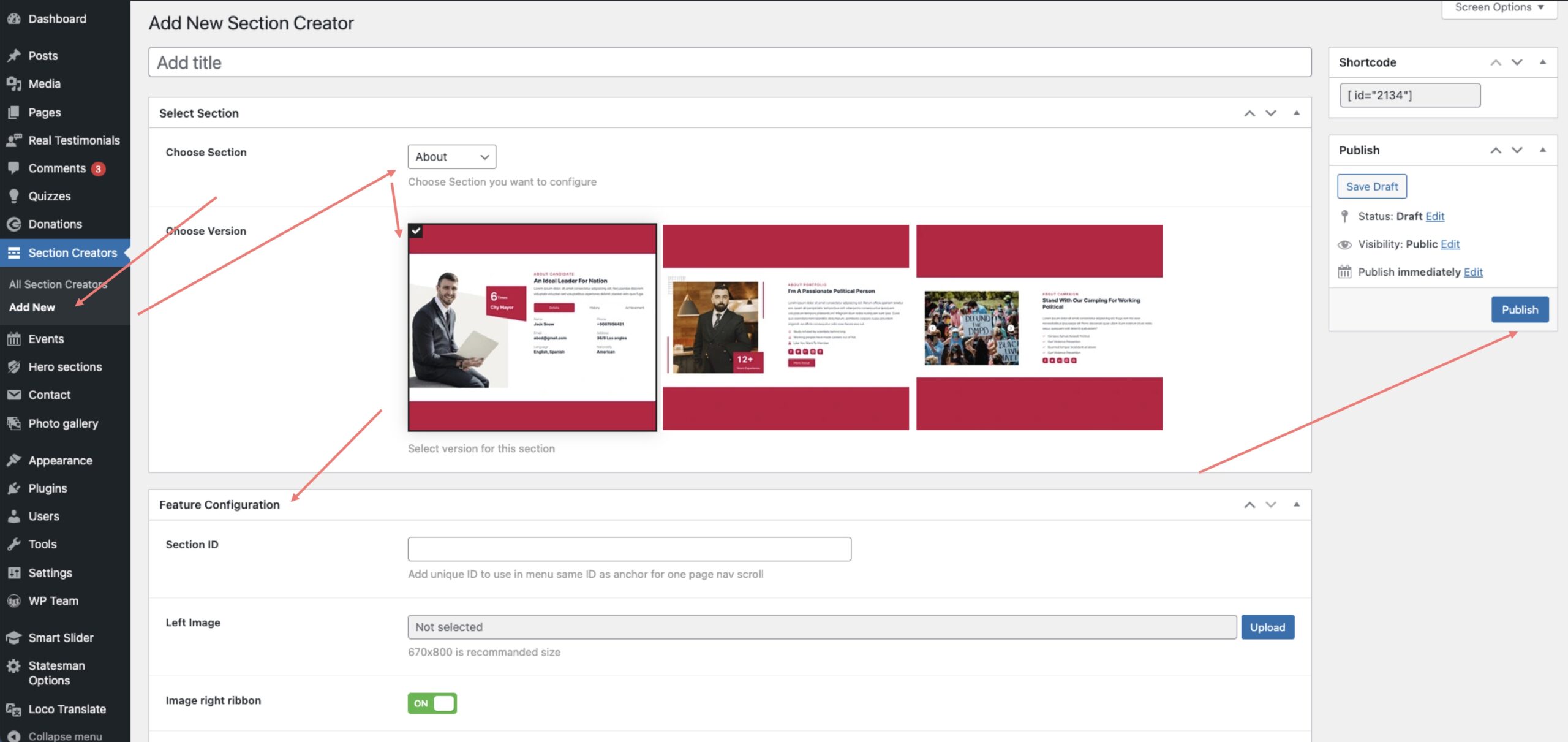To create a section, navigate to Section Creators > Add New.
Here you will see a section creating settings. You have to choose a section you want to create from all the available sections we offer with the theme. There might be different versions for many sections. So select section then choose version. In the feature configuration part, you will able to see features to configure for that section. In each section, you will see a field called section ID. if you want to use that section as a page menu please add a unique ID to identify the menu link. You have to use same ID as # link in the menu.