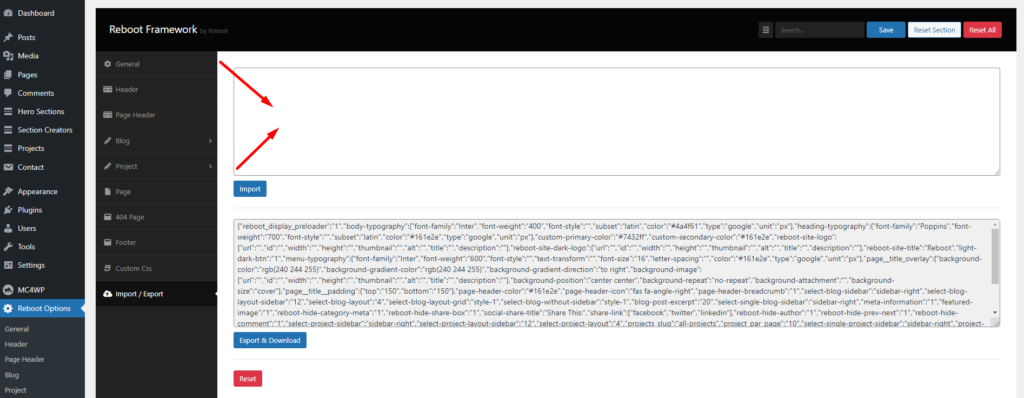We have provided some sample contents inside the “sample-data” directory which comes with your theme package. You have to import those contents.
- Importing Contents: From the Admin menu, navigate to Tools->Import. From there select “WordPress” and then run the importer(It will ask you to install the importer before if this is your first time). In the next step when the file uploading option appears, select the “contents.xml” file from sample-data and start uploading. In the next step select the checkbox saying “Download and import file attachments” and click on “Submit”. Then it’ll start uploading content eg. pages, posts, etc.
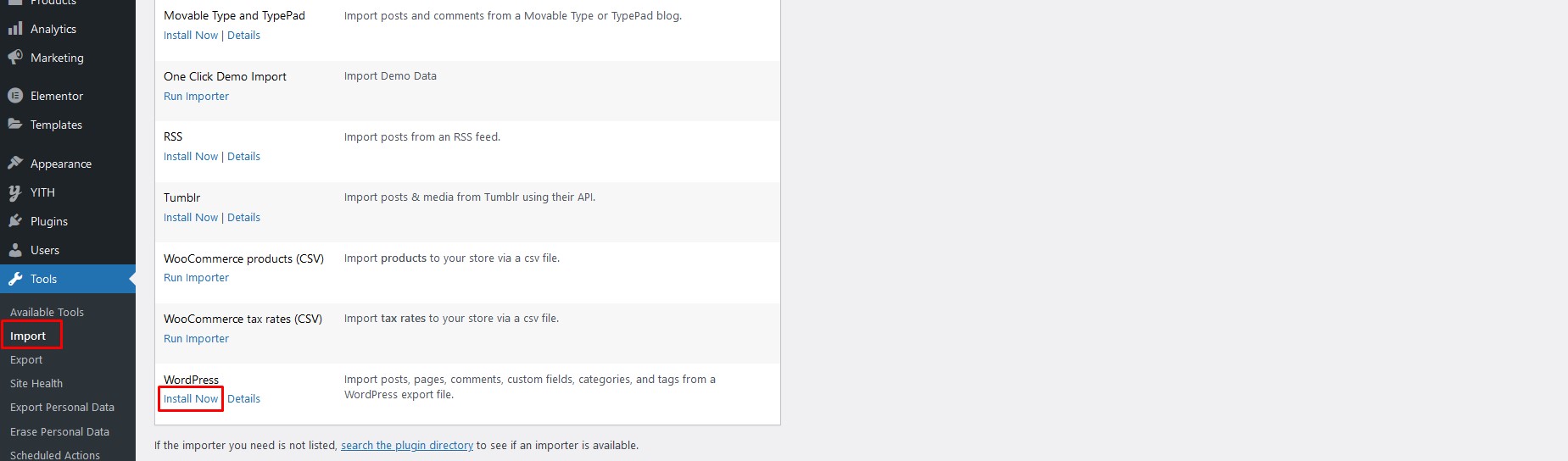
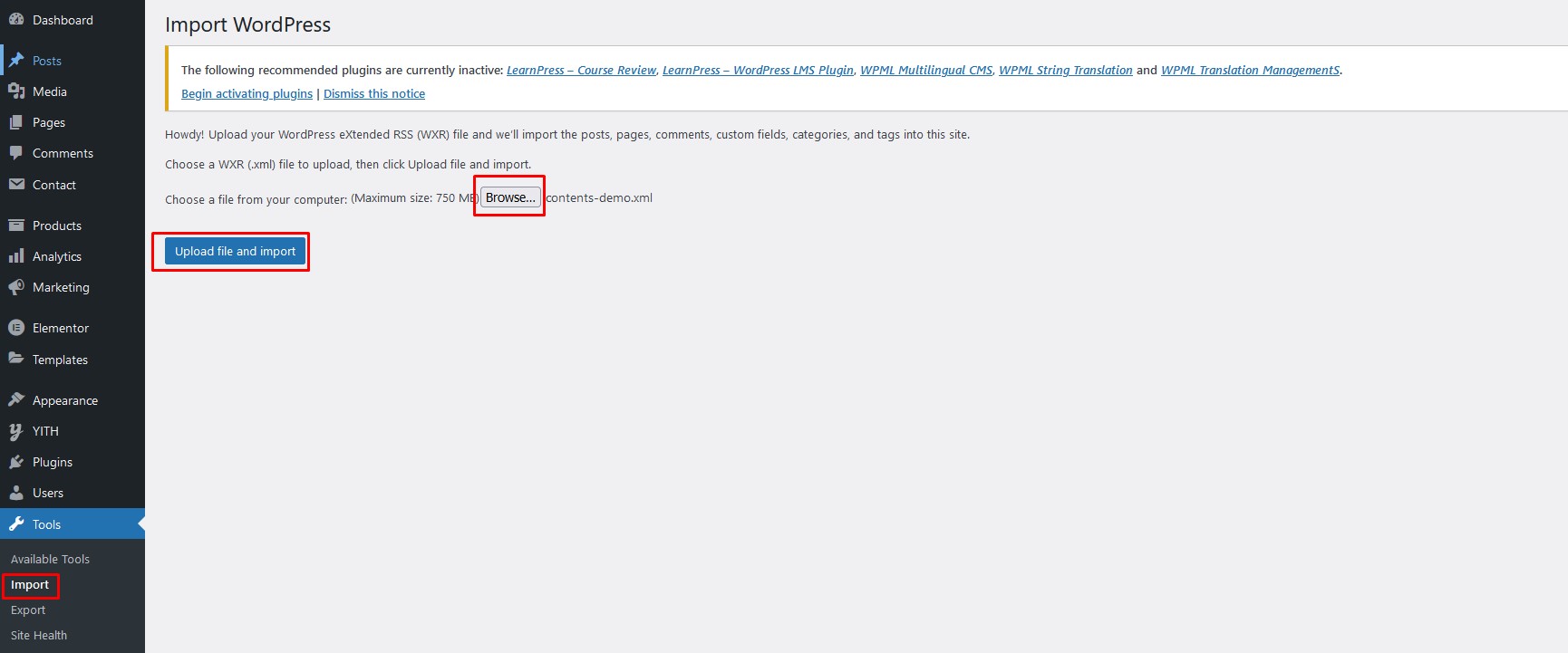
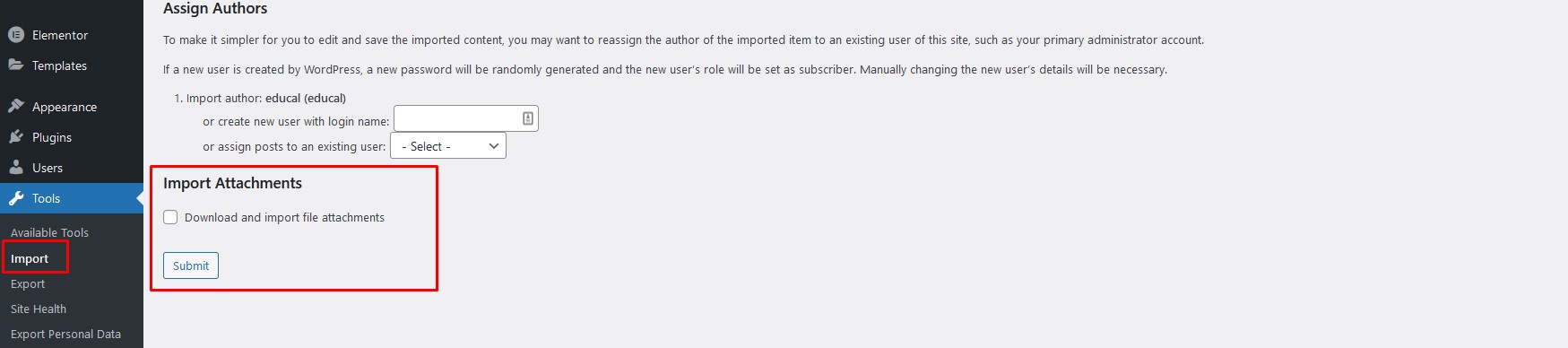
Importing Widgets: You can import widgets using the plugin Widget Importer & Exporter. After installing this plugin, navigate to Tools->Widget Importer & Exporter. In the next step when the file uploading option appears, select the “widgets.wie” file from sample-data and start importing.
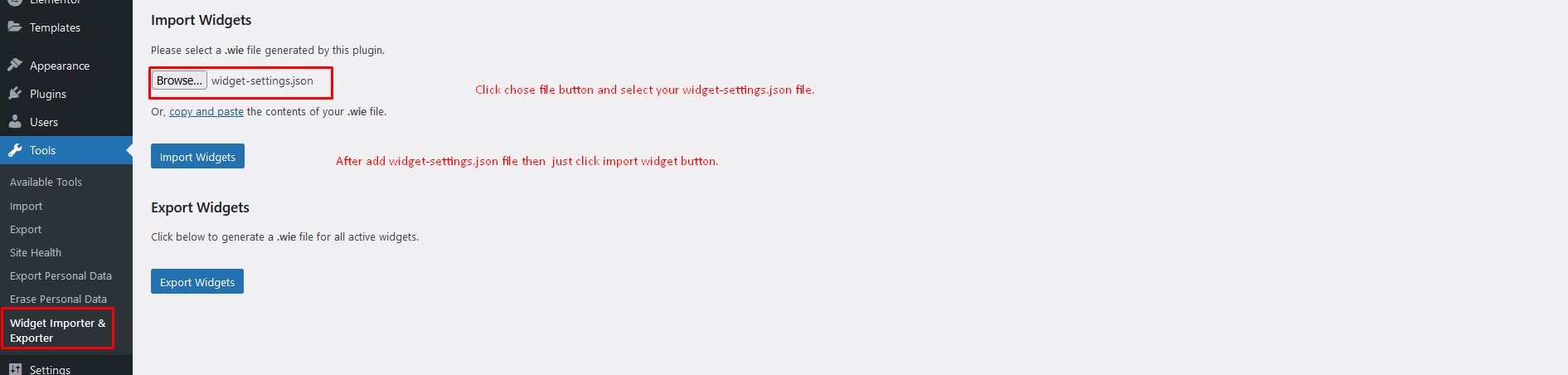
Importing Theme Options: You can import Theme options from the Reboot option panel. Navigate to Stateman options -> Import/Export. Copy code from theme-options.json fine and paste in the import field and click import button.