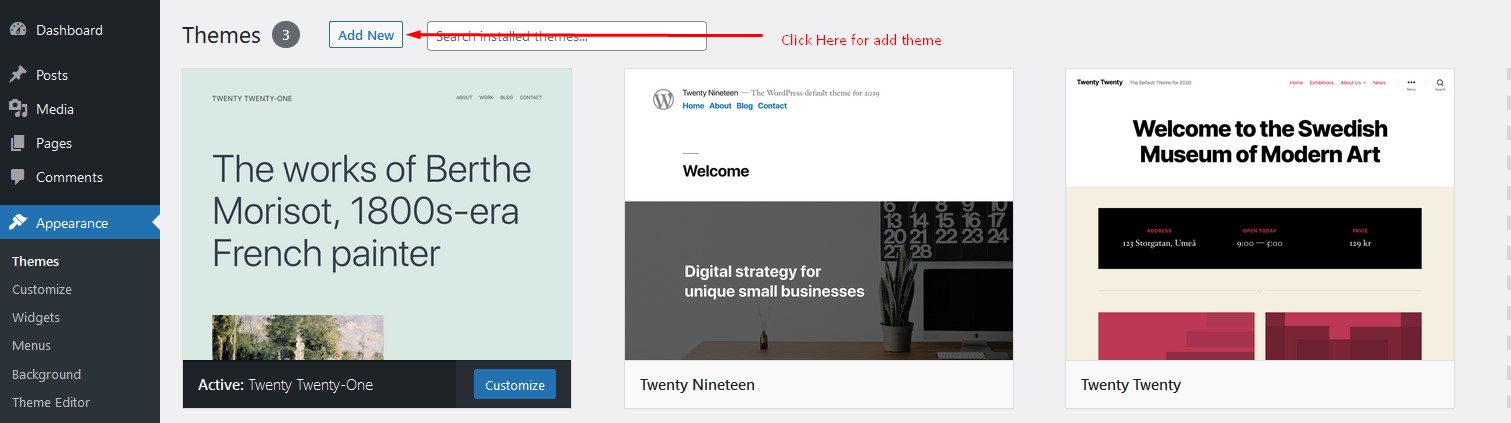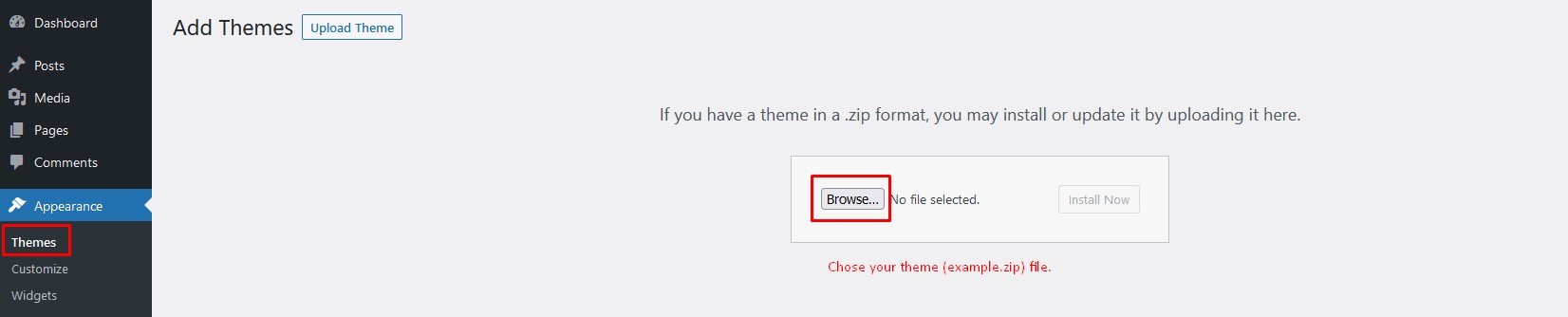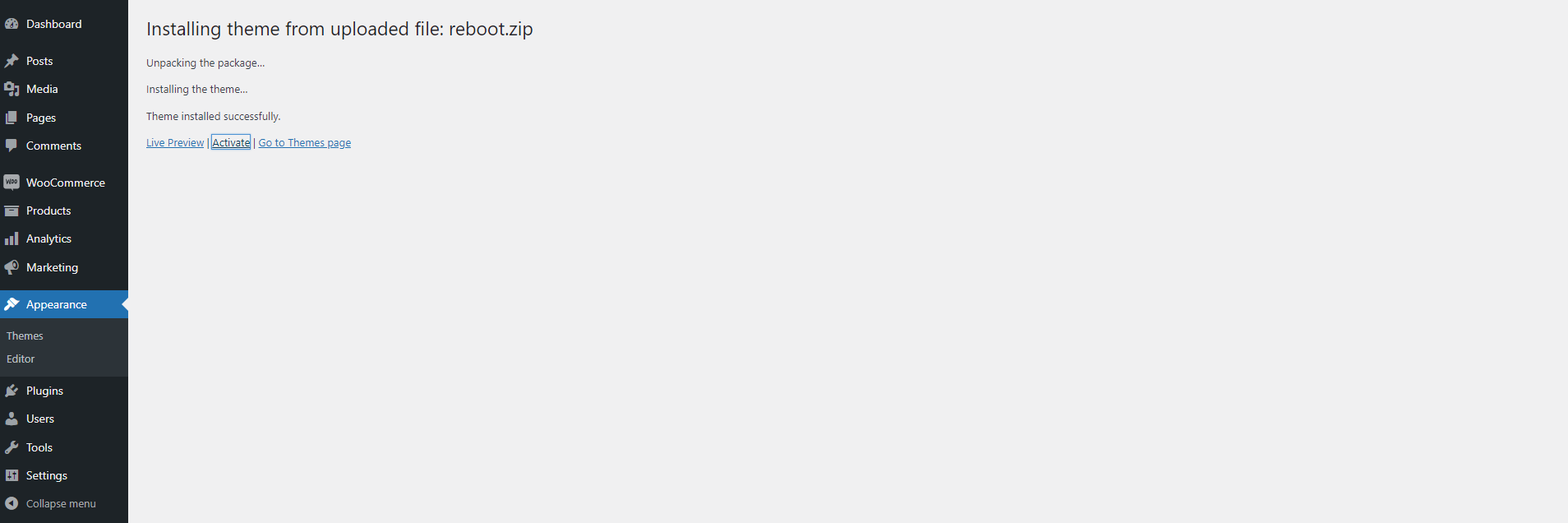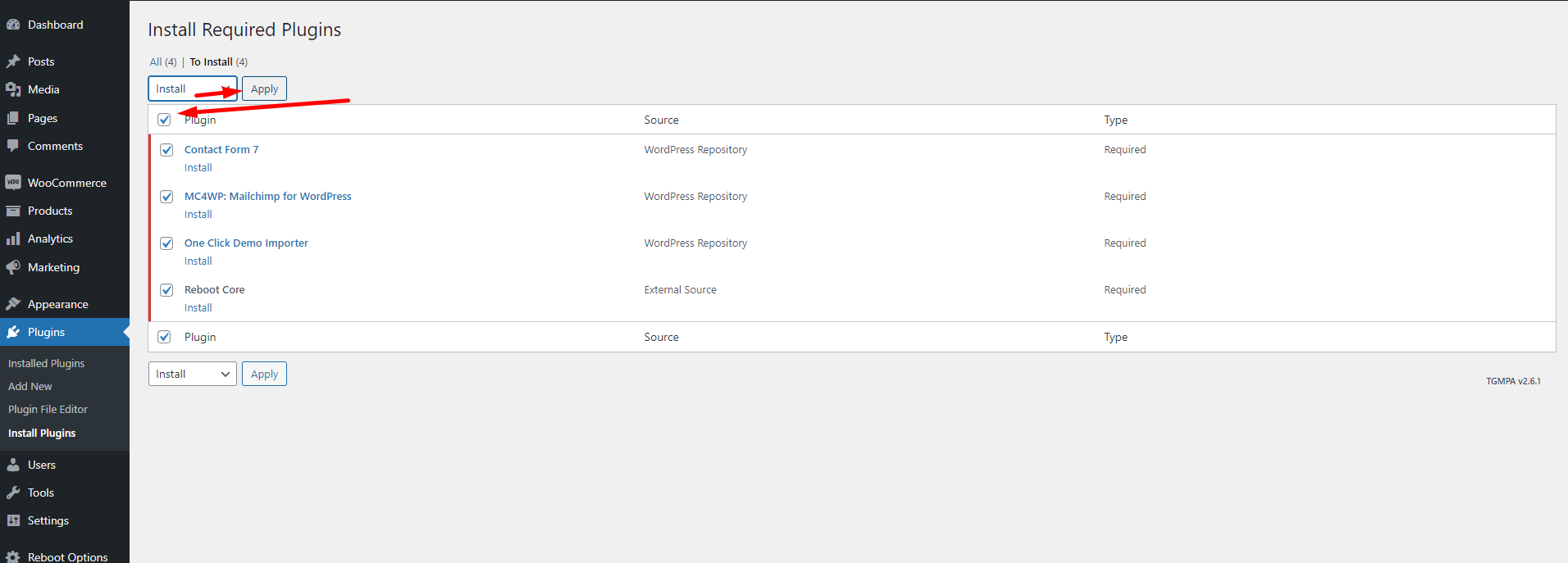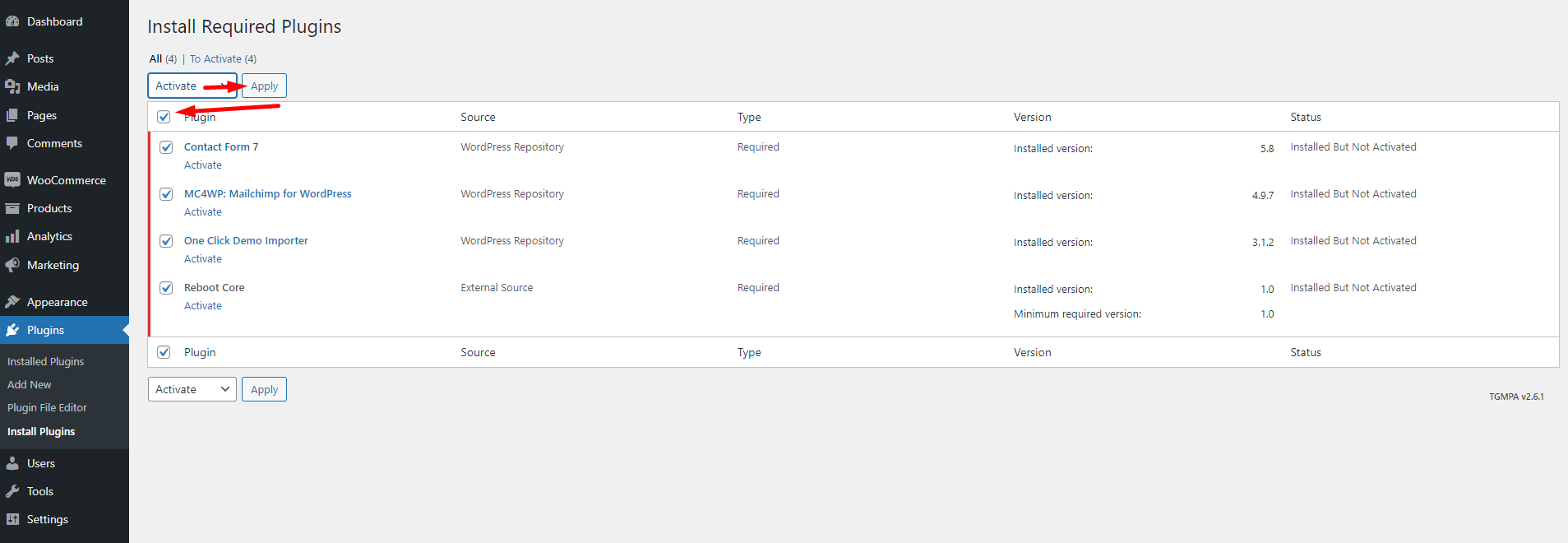After that, you need to install and activate the following pre-packaged plugins:
- Reboot Core: Required and must install the plugin.
- One-click Importer: Required if you want to import demo content. You can deactivate it after the demo is imported.
- Contact Form 7: Optional. If you use contact forms
- MC4WP: Mailchimp for WordPress: Optional. If you want a Subscribe form.
N.B: All plugins must be installed and activated if you want your site to look exactly like a demo.
Follow the steps as instructed in the images below: