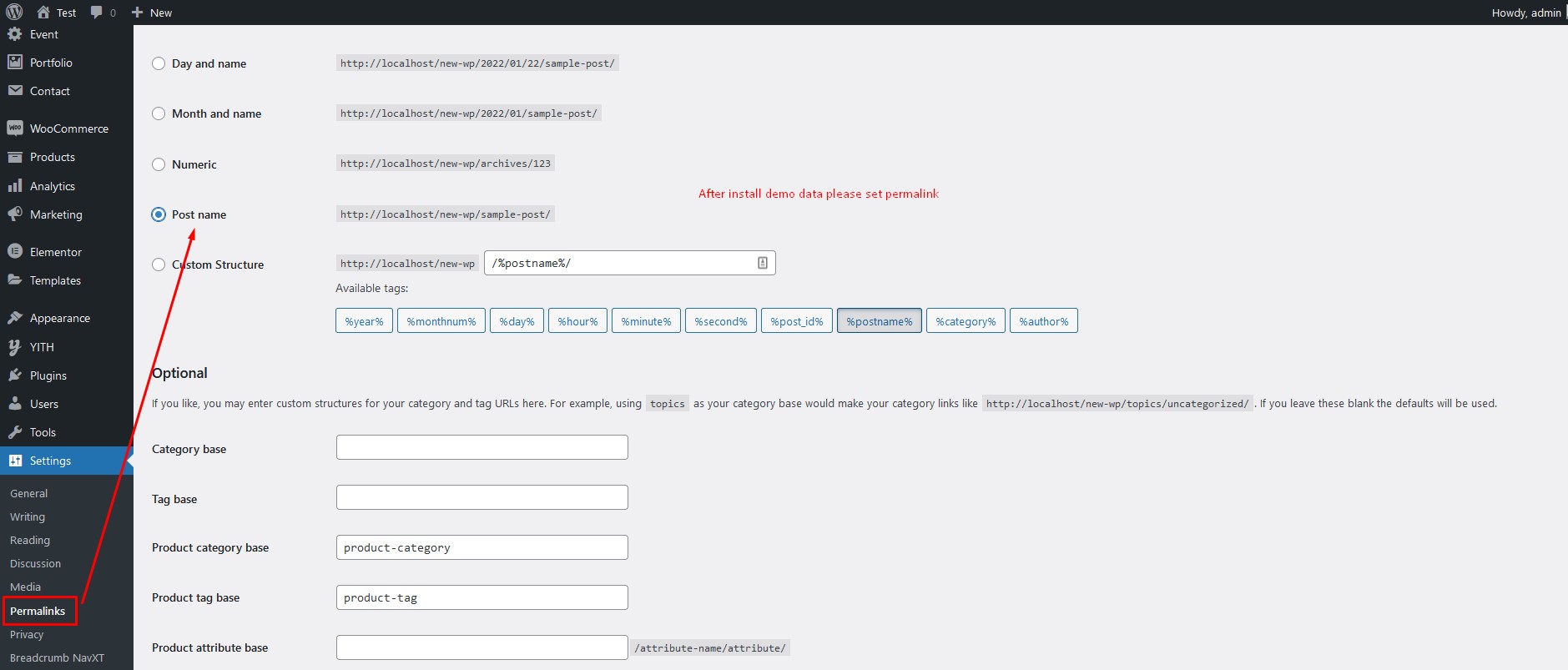Want to build your site like the demo? You can do it with only one click!
** Note: Before proceeding, please remember that when you are done with the demo import, all existing settings and contents will be removed and replaced by the demo contents. So it is highly recommended that you should only do this in fresh site. **
First please make sure that the Wonted Parent Theme is activated on your site and all required plugins are activated.
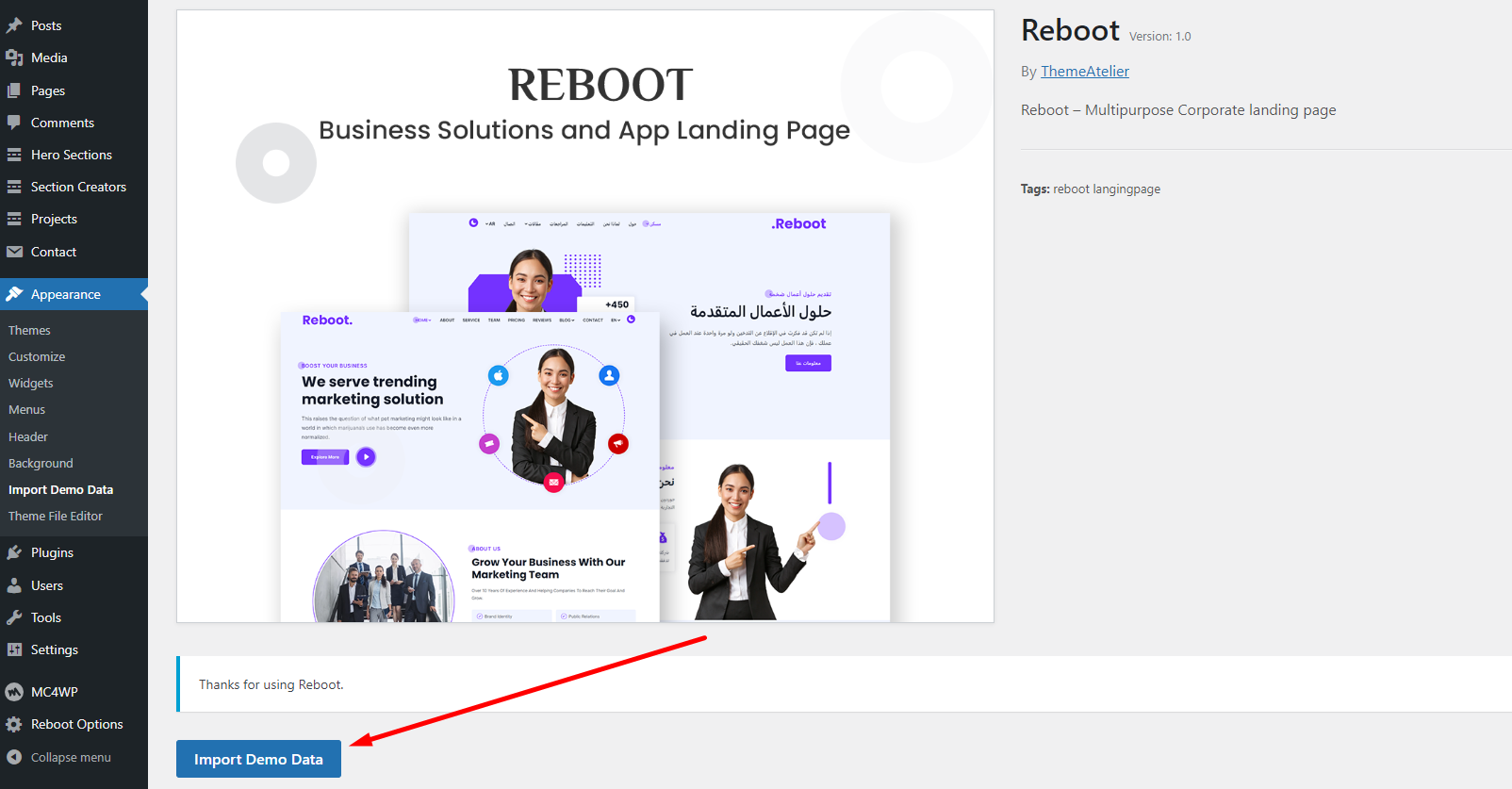
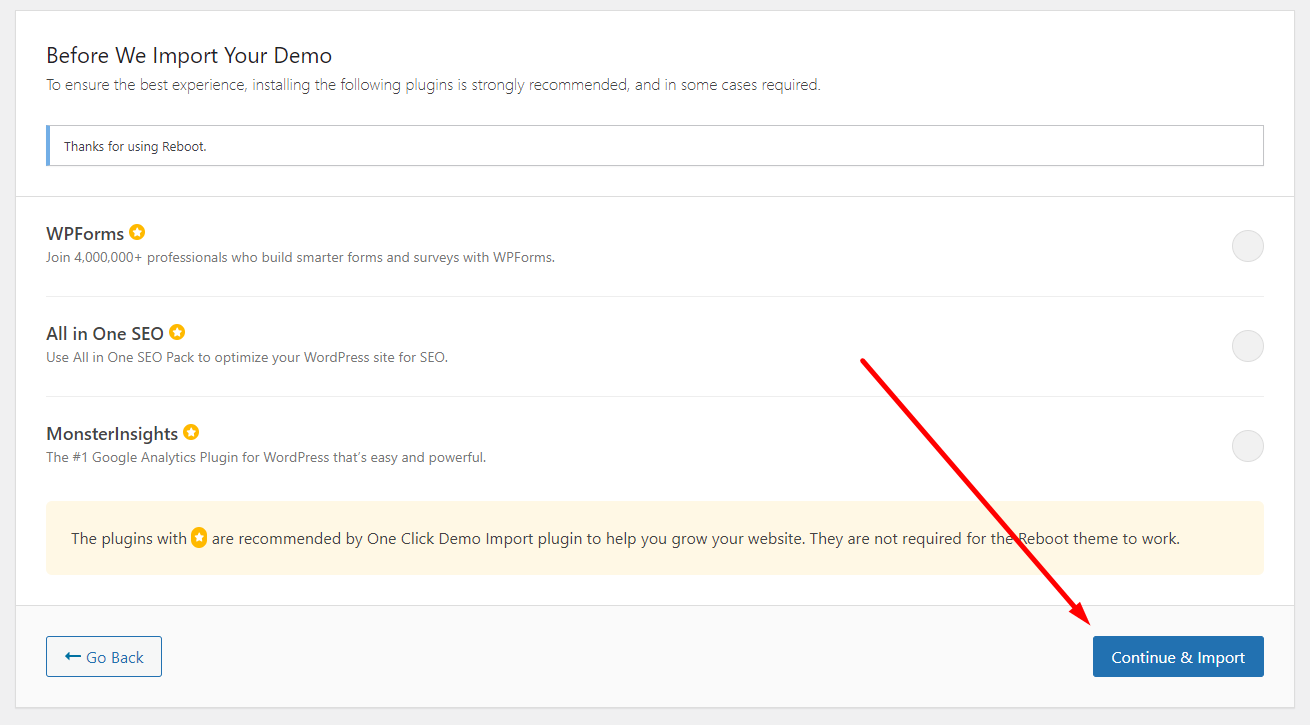
On this page, Click on the Continue & Import button to install the demo.
It will take some time to import the demo content.
After importing demo data, please update your permalink. To update the permalink, navigate to Settings -> Permalink and then click on the Save Settings button.